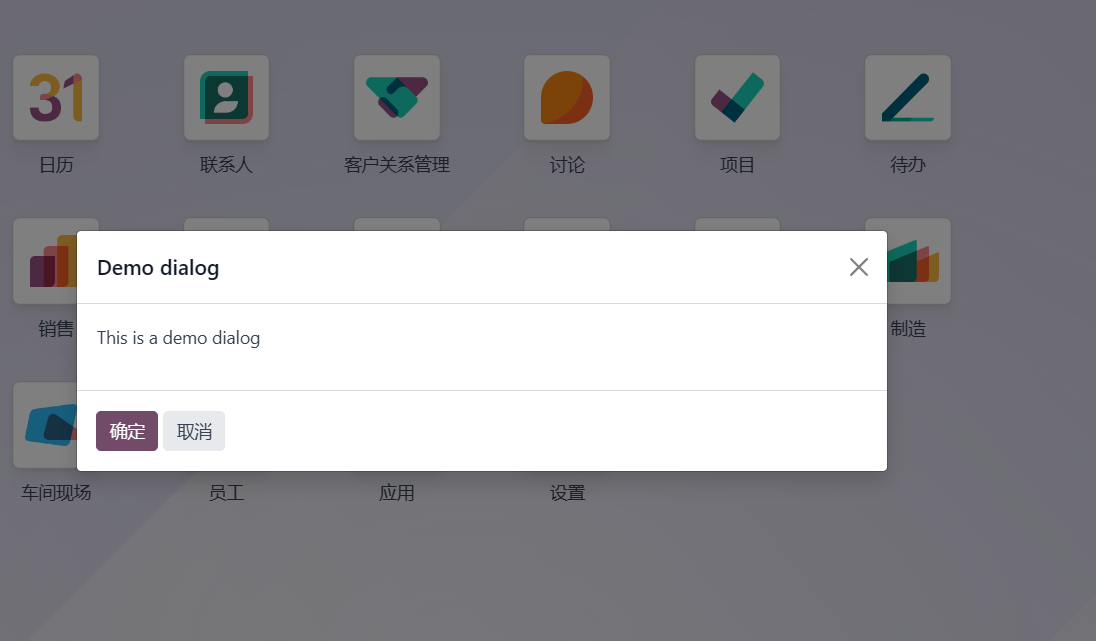在现代前端开发中,图片预览是一个常见的需求,尤其是在电商网站、社交平台等场景下。用户点击图片时,希望能够展示一张大图并支持放大、缩小、滚动等交互功能。今天,我们将介绍如何在 Vue 中实现一个简洁高效的图片预览功能,核心使用 v-viewer 和底层的 Viewer.js。
1. 什么是 v-viewer?
v-viewer 是一个基于 Viewer.js 的 Vue 图片查看器插件,提供了便捷的 API 和 Vue 组件封装,能够快速实现图片预览功能。Viewer.js 是一个轻量级、易于集成的图片查看器,支持图片放大、缩小、旋转等功能。
2. 安装 v-viewer
首先,我们需要安装 v-viewer。使用 npm 可以方便地安装这个包:
javascript">npm install v-viewer@next viewerjs3. 在 Vue 项目中使用 v-viewer
3.1. 引入 v-viewer
在你的 Vue 项目中,引入 v-viewer 并进行全局注册:
javascript">import { createApp } from 'vue'
import App from './App.vue'
import 'viewerjs/dist/viewer.css'
import VueViewer from 'v-viewer'
const app = createApp(App)
app.use(VueViewer)
app.mount('#app')3.2. 在组件中使用
在你的组件中,可以直接使用 v-viewer 提供的指令来实现图片预览功能。通过 v-viewer 指令,你可以标记需要预览的图片元素。
javascript"><template>
<div>
<!-- 指令方式调用-->
<div class="images" v-viewer>
<img v-for="src in images" :key="src" :src="src">
</div>
<!-- 组件方式调用-->
<viewer :images="images">
<img v-for="src in images" :key="src" :src="src">
</viewer>
<!-- api方式调用 -->
<button type="button" @click="show">Click to show</button>
</div>
</template>
<script lang="ts">
import { defineComponent } from 'vue'
export default defineComponent({
data() {
return {
images: [
"https://picsum.photos/200/200",
"https://picsum.photos/300/200",
"https://picsum.photos/250/200"
]
};
},
methods: {
show() {
this.$viewerApi({
images: this.images,
})
},
},
})
</script>参看文献:https://mirari.cc/posts/vue3-viewer#viewer%25E7%259A%2584%25E9%2585%258D%25E7%25BD%25AE%25E9%25A1%25B9-%25E6%2596%25B9%25E6%25B3%2595